Your Android smartphone is a powerful device, but it can start to slow down over time. There are a number of things you can do to improve its performance, including:
How to Improve the Performance of Your Android Smartphone

1. Update your Android operating system.
The latest versions of Android often include performance improvements, so it’s a good idea to keep your phone up to date. You can check for updates in the Settings app.
2. Restart your phone regularly.
This will clear out any temporary files or processes that may be slowing down your phone. To restart your phone, hold down the power button for a few seconds and then tap Restart.
3. Free up storage space.
If your phone is running low on storage, it can’t run as efficiently. Delete any apps or files that you don’t need. To see how much storage space you have available, go to Settings > Storage.
4. Uninstall unused apps.
Even if you don’t use an app anymore, it can still take up space and resources on your phone. To uninstall an app, go to Settings > Apps & notifications > See all apps. Tap the app you want to uninstall and then tap Uninstall.
5. Clear the cache for individual apps.
Apps often store temporary files in the cache. These files can build up over time and slow down your phone. To clear the cache for an app, go to Settings > Apps & notifications > See all apps. Tap the app you want to clear the cache for and then tap Storage & cache. Tap Clear cache.
6. Use a task killer app.
A task killer app can help you to close apps that are running in the background. This can free up RAM and improve your phone’s performance. There are many task killer apps available, so you can choose one that you like.
7. Disable animations.
Animations can make your phone look more visually appealing, but they can also slow it down. To disable animations, go to Settings > Developer options. Scroll down and find the Window animation scale, Transition animation scale, and Animator duration scale options. Set each option to 0.5x or 0.0x.
8. Use a lightweight launcher.
A launcher is the interface that you use to launch apps and access other features on your phone. A lightweight launcher can improve your phone’s performance by using less RAM and CPU resources. There are many lightweight launchers available, so you can choose one that you like.
9. Root your phone.
Rooting your phone gives you more control over the system, which can allow you to improve performance. However, rooting can also void your warranty and make your phone more vulnerable to malware. If you decide to root your phone, be sure to do your research and follow the instructions carefully.
10. Use a custom ROM.
A custom ROM is a modified version of the Android operating system that can offer improved performance and features. There are many custom ROMs available, so you can choose one that is right for you.
11. Defragment your phone’s storage.
Defragmentation can help to improve the performance of your phone’s storage by rearranging the files so that they are stored in contiguous blocks. To defragment your phone’s storage, you can use a third-party app or the built-in defragmentation tool.
12. Upgrade your phone’s memory.
If your phone has low amounts of RAM or storage, upgrading these components can improve performance. However, this may not be an option for all phones.
13. Get your phone repaired or replaced.
If your phone is old or damaged, it may be time to get it repaired or replaced. This may be the only way to improve the performance of your phone if the other tips have not worked.
Gizchina News of the week
By following these tips, you can keep your Android smartphone running smoothly for years to come.
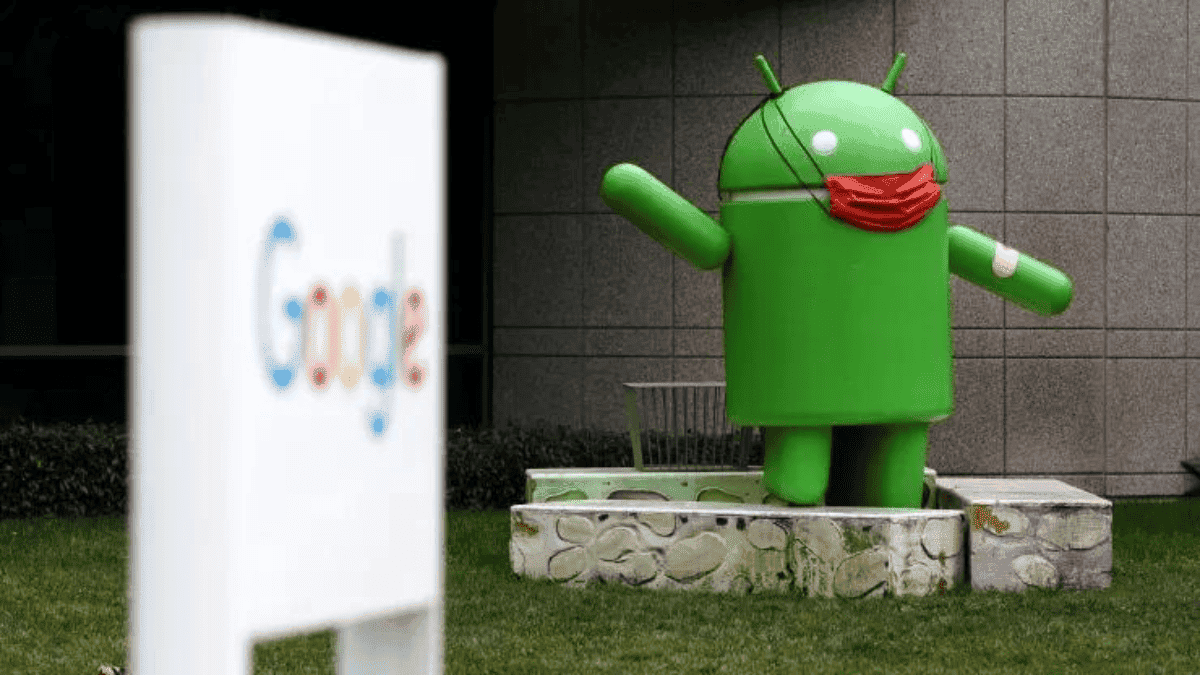
Here are some additional tips:
- Use a power-saving mode.
- Keep your phone cool.
- Avoid running too many apps at the same time.
- Close apps that you’re not using.
- Keep your phone’s software up to date.
- Use a VPN to protect your privacy.
- Back up your data regularly.
Here are some common mistakes that can slow down your Android smartphone:
- Not updating your Android operating system.
- Not restarting your phone regularly.
- Keeping too many apps running in the background.
- Installing too many apps.
- Downloading apps from untrusted sources.
- Not using a task killer app.
- Leaving your phone in hot temperatures.
- Not keeping your phone’s software up to date.
Other mistakes That Are Slowing Down Your Android Phone
- Using a low-quality charger.
Also, using a low-quality charger can damage your phone’s battery and slow down its performance. Make sure to use a charger that is compatible with your phone and that is from a reputable brand.
- Overloading your phone with widgets.
Additionally, widgets are small apps that can be placed on your home screen. While they can be useful, they can also slow down your phone if you have too many of them. Try to limit the number of widgets you have on your home screen.
- Installing apps from untrusted sources.
In addition, installing apps from untrusted sources can be risky. These apps may contain malware that can slow down your phone or even damage it. Only install apps from trusted sources, such as the Google Play Store.
- Not deleting old messages and files.
Also, old messages and files can take up space on your phone’s storage. This can slow down your phone’s performance. Delete old messages and files that you don’t need to free up space.
- Not using an antivirus app.
Additionally, malware can slow down your phone and even damage it. Use a reputable antivirus app to scan your phone regularly and remove any malware that is found.
- Not optimizing your phone’s settings.
Also, there are a number of settings on your phone that can affect its performance. Make sure to optimize these settings to get the best performance possible. For example, you can disable animations, reduce the number of apps that start up automatically, and clear the cache for individual apps.
By avoiding these mistakes, you can help to keep your Android smartphone running smoothly for years to come.
I hope this article has helped you to improve the performance of your Android smartphone. If you have any other questions, please feel free to ask.




