At the moment, there is a new Edge browser that comes with a new design and it is in testing. This new browser perfectly integrates with Bing but this is just one of several aspects of this browser that you will love. A few years ago, only a handful of people even want to hear about the Microsoft Edge browser. However, with a new swap to the Chromium engine as well as its availability on other non-Windows devices, the Edge browser is becoming more popular. According to reports, it is now even more popular than Mozilla Firefox. Considering the success it recorded with its move to the Chromium engine, the company is set to add more attractive features to the browser. Microsoft Edge is now setting its sight on the king of them all, Google Chrome.

There is a new version of the Edge browser which users can test on the Microsoft Edge Insider channel. This version integrates Bing and also comes with a new design. From the testing of this new version, there are five reasons why you should test the browser.
1. Windows software closely integrates with Surface hardware
From the new version of the Edge browser, there is a clear attempt to closely unify Surface and other PC hardware with Windows software.
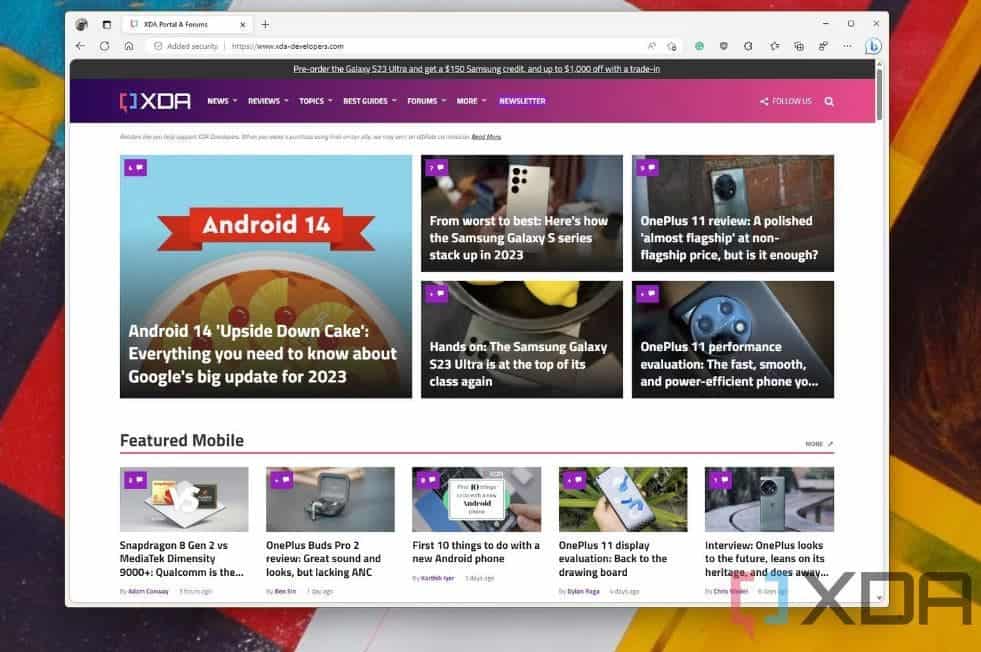
The redesigns of key system apps like Task Manager in Windows 11 22H2 are evident. There are also changes in other less obvious aspects like the volume slider. The new Microsoft Edge is the latest step in the fusion of hardware and software. This will probably make Windows more attractive to use this year.
The corners of the new Edge browser are round as observed in the new tab bars. As against its former design, they no longer cling to the URL bar, they now float. In addition, the new version of this browser displays web pages in such a way that a lot of things look rounded and sleek.
Obviously, this new integration may not be appealing to everyone but with the right hardware, it is a pleasure. According to Rich Woods, the Editor-in-Chief at XDA,
When running on Samsung’s new Galaxy Book 3 Pro series, which likewise features rounded display corners, Edge feels vastly new. You’ll probably notice something similar on other good PCs as well. He further claims that matching software with hardware improves the overall experience. Apple has been able to do this very well for many years and it’s good to see that Microsoft is doing something similar.
2. Microsoft Edge quite different from Chrome
Despite the fact that Microsoft has added certain own touches to Edge to differentiate it from Chrome, however, in a few areas such as the menu bar, it is quite close to Chrome. The profile icon is exactly where it is in Chrome, right next to the main menu button. Though the rounded Edge looks great, it makes Microsoft Edge appear more like Chrome.
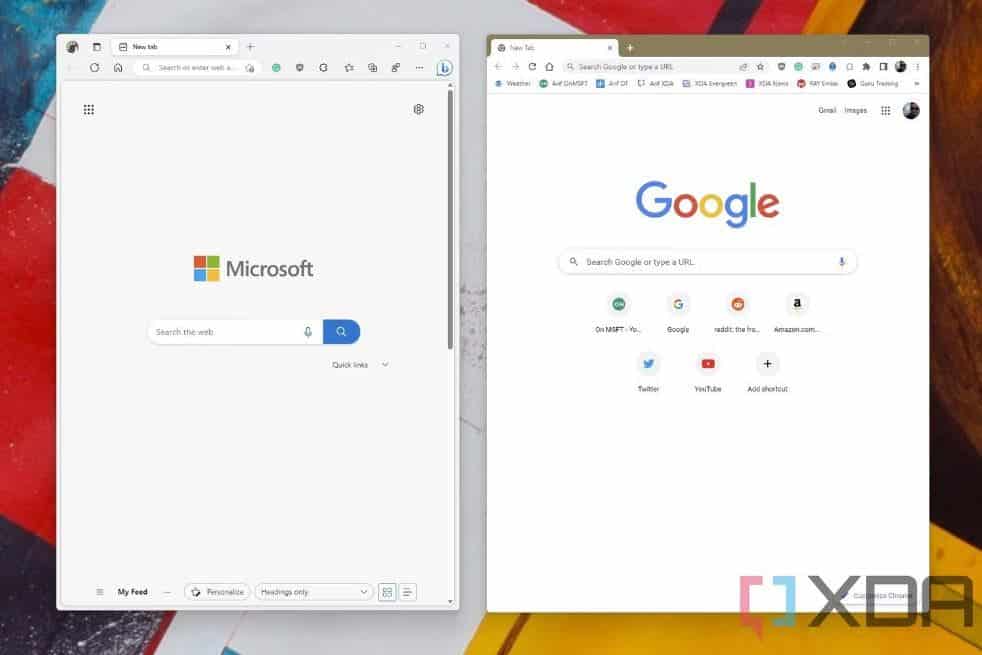
Gizchina News of the week
3. Integrates with AI-Powered Bing
The Omnibar, which consolidated the URL and search bar into one and brought in a lot of Google search functionality, was part of the reason Chrome became so popular when it initially arrived. It appears that Microsoft doing something similar with the newly AI-powered Bing on the new Edge browser.
Instead of hiding Bing’s power in the URL bar, Microsoft has moved it to the top of the page. Click the Bing icon in the upper left corner of the browser to receive rapid insights into the web pages you’re on, as well as the option to compose, inquire, or quickly produce text for emails and blog posts.
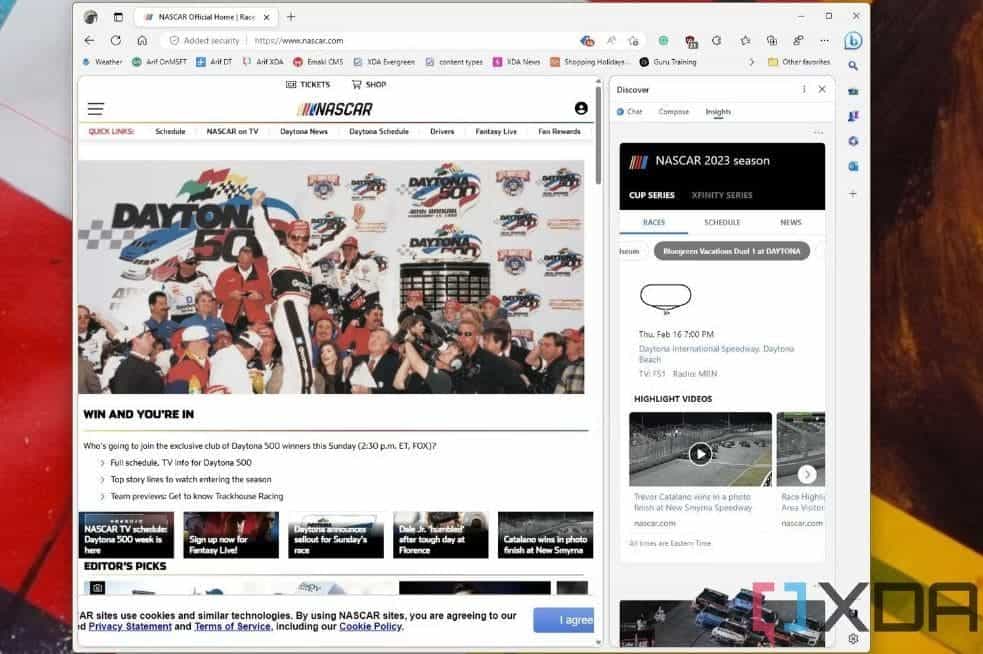
The Microsoft Edge browser also comes with the usual chat features. These allow you to do regular complex tasks. You can even perform all these tasks without leaving the website you’re currently on. It beats putting queries into the Chrome Omnibar and losing track of what you were doing!
4. Better performance
A lot of resources are required to run web browsers and this is why there is a need for notebooks to have good RAM capacity. After some time using the new Edge, it appears to be slightly faster than the existing version. It wasn’t particularly obvious, but media-heavy websites like Twitter seemed to load significantly faster. Of course, the tests for the performance are comparative and nothing scientific. However, the Microsoft Edge browser seems to be consuming fewer resources.
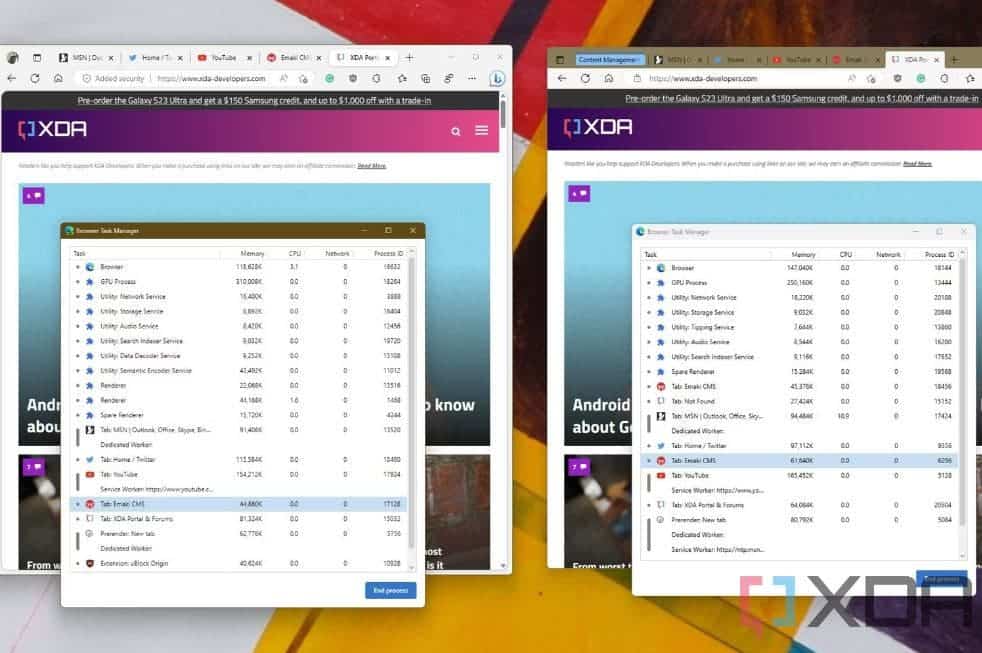
The new Edge was utilizing 118.628KB of memory on its own with five tabs open in both browsers (MSN, Twitter, YouTube, the XDA CMS, and the XDA main page). The same tabs took up 147,040KB of RAM in the current version of Edge.
5. Edge feels more like a personal assistant
Cortana was supposed to be Microsoft’s personal assistant but it did not meet the standard of Siri and Google Assistant. The new Microsoft Edge browser appears to integrate a revived Cortana with the AI-powered Bing as well as other new AI features. According to an editor with XDA, this is ” one of the most personal web browsers, ever, somehow feeling like a personal assistant”.
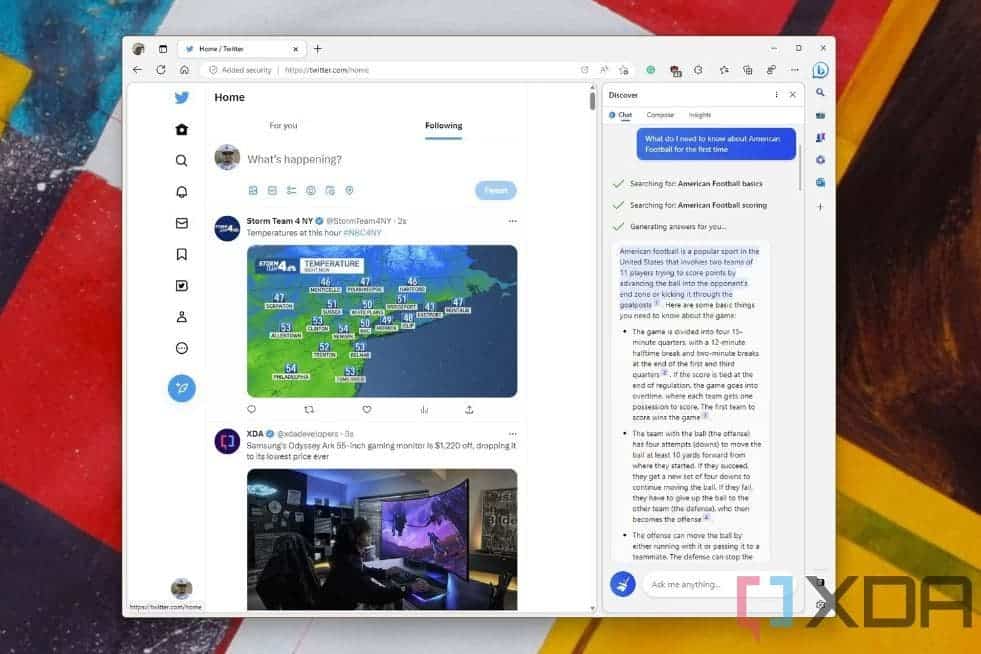
Conclusion
The new Microsoft Edge is off to a terrific start, and even though this is just a preview, there should be more to come. Microsoft is aiming to let you keep track of the tabs you send to other Edge-running devices, and that’s a terrific place to start. Edge’s prospects are as promising as ever, and a delight to use.





