Google keeps doing advancements in the camera software of its devices thanks to the software inside. The company had taken a simple approach with the Pixel series. Thanks to the amazing software behind the Google Camera app, the search giant delivered image quality that was able to defeat the competition with its multitude of camera sensors. However, with the Pixel 6 and Pixel 7 series, Google decided to expand its approach with more camera sensors. Despite this, the Google Camera keeps doing its magic, but thanks to more advanced sensors, it can go even beyond. The power of this app attracted the attention of developers who created the so-called GCam mod. Thanks to it, a multitude of Android phones can enjoy the quality and features offered by Google Pixel devices. Today, we present you Gcam 8.8!
GCam unlocks the capabilities of multiple Android devices. Apart from the obvious hardware differences, the app basically expands what a regular Android phone is capable of. The GCam app is popular among the Xiaomi, OnePlus, and Realme user communities. Most of Google’s magic comes from the software, so the Gcam app comes with all expertise embedded into Pixel devices. With the Gcam app, it’s also possible to add some of the Pixel features to regular phones. Moreover, the app comes with some unlocked options that allow experienced users to tweak it even further. You can also import and export distinct settings to improve the experience on your device.
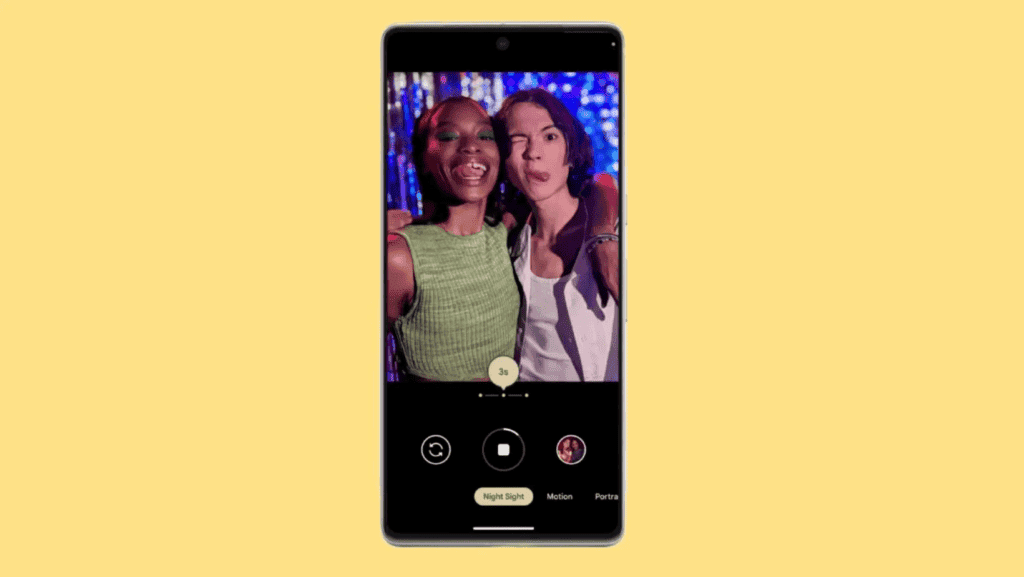
Google recently rolled out the Google Camera 8.8 for its Pixel devices. Now, the first port of Gcam 8.8 is out for some Android smartphones.
GCam 8.8
Perhaps, you own a simple mid-range smartphone without all the advanced hardware of flagships. With Gcam 8.8, you can boost the quality of pictures by enjoying some Google features. For instance, the Gcam mod brings HDR+ and HDR Enhanced to a plethora of Android handsets. The community is huge and keeps making advancements to improve the app and expand the list of supported devices. The latest Gcam 8.8 comes from the very talented modder BSG.
Worth noting that the GCam 8.8 is still in the alpha state. This is the first mod based on the Google Camera 8.8. Therefore, it’s a work in progress, so you may find bugs or incompatibility issues. The developer is working hard to improve it and ensure that the latest version will support as many devices as possible. There is a long list of supported devices from Xiaomi, Samsung, OnePlus, Realme and etc. You can find more details of the devices that support it here.
Gcam 8.8 came to support devices with Android 13, but apparently, the modder managed to bring it to phones with Android 10 and up. The list suggests that some Android smartphones running the tenth version are also running it without major problems.
Gizchina News of the week
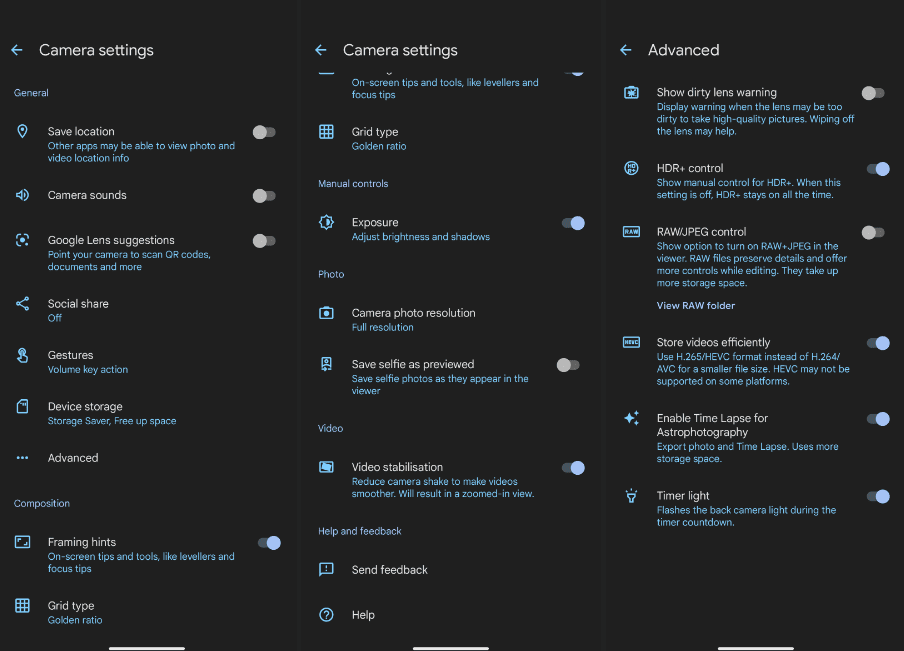
Google Camera 8.8 – The Highlights
With Gcam 8.8 there is a new ‘Night Sight’ feature. It greatly improves the levels of exposure and fixes some issues with motion blur. In the press release, Google stated that the update will “offer less motion blur since exposure is half as long as before”. The low-light images will also be much sharper than before. There are also features to control exposure time. There is a slider with tap the “seconds” option on the Night Sight tab. The slider allows you to select between 1, 2, 3, or 6. You can select one depending on the lighting conditions you are working with.
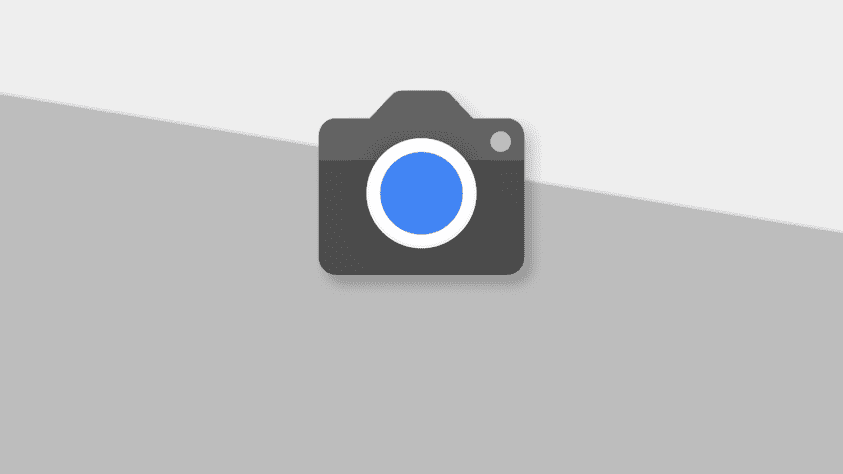
How to Install GCam 8.8
Download BSG's MGC GCam 8.8 APK
- Download and Install the APK provided in the link above.
- To install you may need to allow installation from “Unknown Sources” depending on your browser. Don’t worry, the file is safe and verified.
- Open the Google Camera once the installation is completed. An icon will also appear on your Home Screen or App Drawer.
- If you Run old Android versions, you can try your luck in the CelsoAzevedos’s Repository. It is the place to go if you want to dive into the world of Google Camera mods.
Once the app is installed, you will need to test the features to check if they are available or compatible with your phone. This is just the beginning of the road for Gcam 8.8. As the developer states, this is a beta version that may not work for everyone and may also contain bugs. The development will continue and the issues should be fixed very soon. For a more stable approach, you can try the Gcam 8.7.
Again, you can check this list with devices that are officially supported to make sure your device is compatible. I’ve tested on my POCO X3 Pro running custom Android 13 ROM, and so far it works without issues. You can try your luck to check if it works with your device.
There is always a Telegram Group with support and news about this and future mods. Feel free to contribute to BSG’s work and support this talented developer with his effortless work to bring the prowess of Google Camera to more handsets.
Disclaimer: The APK comes from Gcam Modder BSG. You can refer to this link for the Telegram Support Group. The version may carry some initial bugs and issues. All the credits go to the developers and their respective partners.
Conclusion
Once again, the community does wonders to bring one more update of Google Camera to a larger audience. This update will be tweaked over the next months to reach more devices with full support and features. We also expect more developers to launch their versions of Gcam 8.8. Google will likely keep updating its Google Camera app. Perhaps we will see a Google Camera 8.9 popping out in the next months, ahead of Google Camera 9.

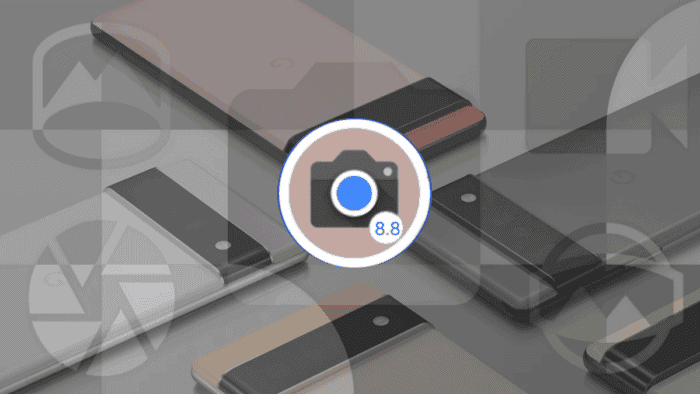




Any clues which Smartphone NON Pixel that well support on Google Camera?
For example xiaomi phones, many oneplus, realme and others. Look for suitable Gcam ports.
If you are buying a good and new phone, then for this we have prepared a list of good mobiles, so you must check it.
Visit This Site:- https://technologystand.net/best-processor-for-mobile
hi friends are you looking for a best-handling car? So for this, you can visit our site.