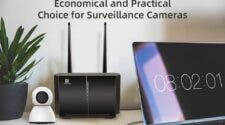When we talk about VPNs on computers, they can also be used on smartphones and Android tablets. Let’s explore the practical uses of VPNs on Android and discover the best VPN services for this platform.
A VPN not only encrypts your connection but also changes your IP address by connecting to a server. Installing a VPN on your Android smartphone enhances your privacy, preventing hackers and government agencies from monitoring your online activities and downloads. Although the technical aspects of VPNs may seem complex, this is not the case, even on an Android smartphone.
Before installing a VPN on your smartphone, there are a few things you should know. Installing a VPN itself is relatively easy. However, you need to navigate through the numerous VPN applications on Google Play. Be cautious of free VPN apps as they may contain malware and offer subpar VPN services. It is advisable to choose VPNs certified by the Play Store and read user reviews for a better understanding. Once you have selected an application, there is no need for additional configurations on your smartphone apart from downloading the app.
How to use a VPN on Android

Using a VPN on Android is similar to using it on a Windows PC or Mac, and it’s even simpler. For instance, if you want to connect to a VPN server quickly without delving into technical details, simply click the Connect button. This will connect you to the fastest server or one in the nearest country.
Make sure to check the location of your connection in the VPN settings, as the default location may not be the country you are currently in, often due to a lack of servers. With just one click, your connection becomes encrypted and your IP address is masked, represented by a key icon at the top-right corner of the screen.
However, this method does not allow you to choose the specific server or country to connect to. To have this flexibility, you can utilize the search engine provided by your VPN, which typically presents a list of countries and cities. The available options may vary depending on the VPN you choose.
For advanced or privacy-conscious users, certain VPNs allow connecting to servers with static IPs that remain the same with each connection. Additionally, some VPNs offer a feature called multihop, which allows you to connect via multiple servers, enhancing your privacy at the expense of connection speed.
VPN features to know about

VPN apps come with several important features. Let’s explore them in detail:
Split-tunneling
One such feature is , also known as whitelister. It allows you to selectively include or exclude specific applications from the VPN connection. For instance, you can choose to route only the Netflix app through the VPN to bypass geo-blocking and access the US catalog, while allowing all other apps to use Wi-Fi or 4G for faster speeds.
Kill Switch
Another crucial feature is the Kill Switch. This option ensures the protection of your data by immediately cutting off the internet connection if the VPN server unexpectedly drops. Activating the Kill Switch is highly recommended to maintain the confidentiality of your information when switching between the VPN and your local Wi-Fi or 4G network.
Now, let’s delve into the importance of the Kill Switch option and how to activate it on your VPN. The Kill Switch serves as a safeguard against potential data leaks that can occur during a sudden VPN disconnection. By enabling this feature, you can prevent any accidental exposure of your sensitive information while using the internet. Activating the Kill Switch is strongly advised as a standard practice to ensure your online security and privacy.
Replace GPS location
Additionally, certain VPN mobile applications offer a unique feature called GPS location replacement. With this feature, you can match the GPS location of your phone to the virtual location provided by the VPN. It can be particularly useful for planning your holidays in advance or tricking certain applications into believing you are in a different location. Pokémon Go players often find this feature handy. However, it’s important to note that only certain VPNs, such as Surfshark, Express VPN, or NordVPN, offer this capability.
In summary, VPN apps come with a range of handy features. Split-tunneling allows you to selectively route apps through the VPN, while the Kill Switch ensures your data remains secure by disconnecting the internet in case of a VPN server drop. Additionally, some VPNs offer the ability to replace your GPS location, which can be useful for various purposes.
Gizchina News of the week
Best VPN Apps for Android
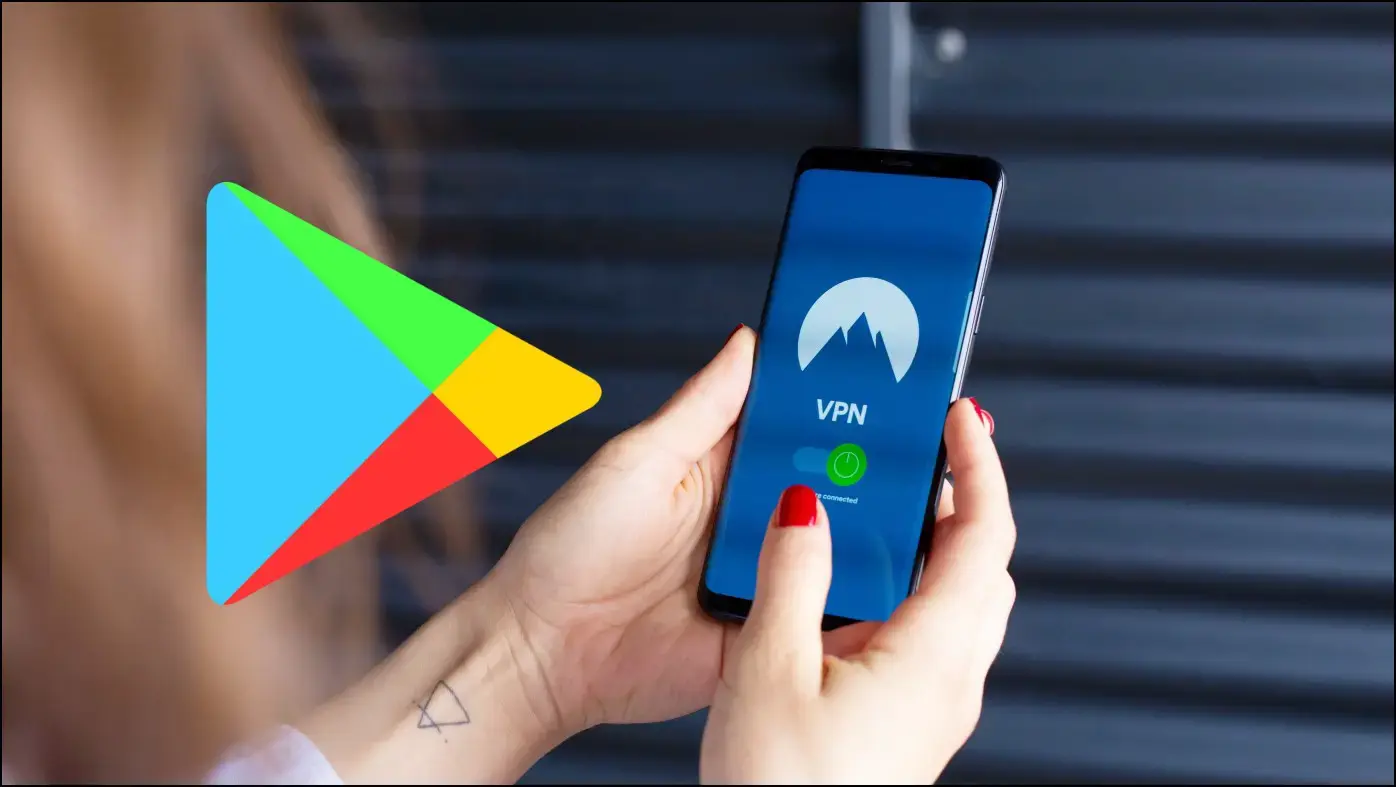
In terms of the best VPN apps for Android, NordVPN is the top contender. It’s a well-known name in the VPN world and lives up to its reputation. NordVPN stands out for its exceptional performance and extensive network of servers worldwide. But what truly impresses is its unwavering focus on security.
With 2048-bit double encryption, NordVPN ensures the utmost safety during web browsing. For the more adventurous users, there’s even a feature called Onion over VPN, which utilizes the Tor encrypted network. Additionally, NordVPN offers the multihop function and access to servers that can bypass web restrictions in authoritarian regimes like China and the United Arab Emirates.
While the Android app itself is simple and user-friendly, it unfortunately lacks the GPS location replacement feature. However, NordVPN’s current offer is a 2-year subscription with an additional 4 months included.
Another notable VPN option is Surfshark, despite being relatively new compared to its competitors. Surfshark’s Android app stands out because it can route your connection through encrypted servers and replace your GPS location. Even without this feature, Surfshark remains a safe and reliable choice.
Surfshark offers a vast network of over 1700 servers across 63 countries, each equipped with private DNS. It’s an excellent VPN for accessing foreign catalogs on streaming platforms like Netflix. Currently, Surfshark offers a 24-month subscription for $59.76, which equates to only $2.49 per month, making it one of the most affordable paid VPNs available.
ExpressVPN is another powerful VPN option that excels in simplicity, particularly on Android devices. It’s incredibly user-friendly and perfect for streaming content from various countries. However, it doesn’t include a GPS replacement function.
ExpressVPN provides private DNS on each server, a wide selection of protocols, a kill switch mode, and a split tunneling mode. Its interface appeals to both beginners and experts, and it consistently offers top-notch speeds on almost every server.
One limitation of ExpressVPN is its restriction to five simultaneous connections. However, you can still install the app on multiple devices and log in and out as needed to work around this limitation.
The benefits of using a VPN on Android

There are a number of benefits to using a VPN on Android. For example, a VPN can help you protect your privacy by hiding your IP address. This can be useful if you’re concerned about being tracked online. Additionally, a VPN can allow you to access blocked content. For example, if you’re traveling to a country where certain websites are blocked, you can use a VPN to bypass the blocks and access the websites.
Lastly, a VPN allows you to bypass geo-restrictions. For example, if you’re in the United States and you want to watch a TV show that’s only available in the United Kingdom, you can use a VPN to connect to a server in the United Kingdom and watch the show.
If you’re looking for a way to protect your privacy, access blocked content, or get around geo-restrictions, then you should consider installing a VPN on your Android device.
Here are some additional benefits of using a VPN on Android:
- You can use public Wi-Fi without worrying about your data being intercepted.
- You can protect yourself from hackers and malware.
- You can bypass censorship and access blocked websites.
- You can get better streaming speeds.
- You can save money on your internet bill.
Tips for choosing a VPN provider
- Seek a reputable provider.
- Make sure the provider has servers in the countries you want to connect to.
- Take into consideration the provider’s offered features, including encryption strength, privacy policy, and logging policy.
- Read reviews of different providers before making a decision.
The best VPN providers for Android
- NordVPN
- ExpressVPN
- Surfshark
- CyberGhost
- Private Internet Access
How to install a free VPN on Android
There are a number of free VPN apps available on the Google Play Store. However, it’s important to be aware that free VPNs often have limited features and may not be as secure as paid VPNs.
For those seeking a free VPN, consider trying one of the following apps:
- ProtonVPN
- TunnelBear
- Windscribe
Conclusion
A VPN can be a valuable tool for protecting your privacy and security online. If you’re looking for a way to improve your online security, then I recommend considering installing a VPN on your Android device.