The Breakdown
That’s what happens when you’re in the market for a mini-PC that comes with a sting! It’s Beelink we’re talking about of course, the notorious company that has managed to provide some of the most impressive lilliputian powerhouses in the market! Their portfolio ranges from budget Atom-based models all the way up to the AMD Ryzen 7 and Intel Core i7 killers. What we have here for review is their all new Beelink U59 Pro, a budget mini-PC which comes with the latest Intel 11th Generation 4-core 2.9Ghz Processor, configurable RAM and SSD of up to 16GB/2TB, a neat and attractive new design, and a moderate price tag. It is designed for basic home and office use, and it works as designed.
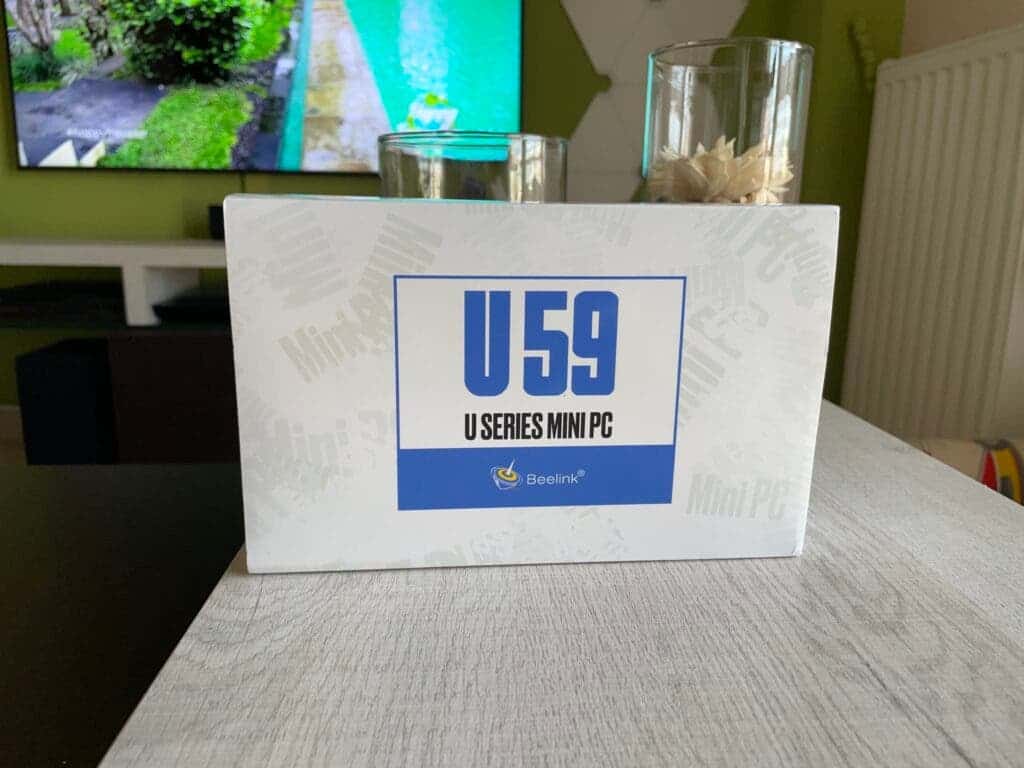
Beelink U59 Pro review – Main technical specifications
- Processor: Intel Jasper Lake Celeron N5105
- CPU: 4 cores, 4 threads, 2.0-2.9GHz
- GPU Intel UHD Graphics, Maximum Frequency:2933MHz
- Fan: Single heat pipe – Quiet fan with good heat dissipation
- OS: Windows 11, Windows 10
- RAM: 8/16GB DDR4 2400MHz (16GB in our review)
- Storage: 256GB/512GB SSD (512GB in our review)
- Network: Wi-Fi: 802.11ac Wi-Fi 5 network, IEEE 802.11 b/g/n/ac Compliant, Bluetooth 4.0 wireless technology
- Ports: 4x USB 3.0 / 1x USB-C / 2x HDMI 2.0 / 3.5mm audio jack
- Accessories: 12V-3A DC adapter/ 2x HDMI Cable (1m & 0.2m) / User Manual
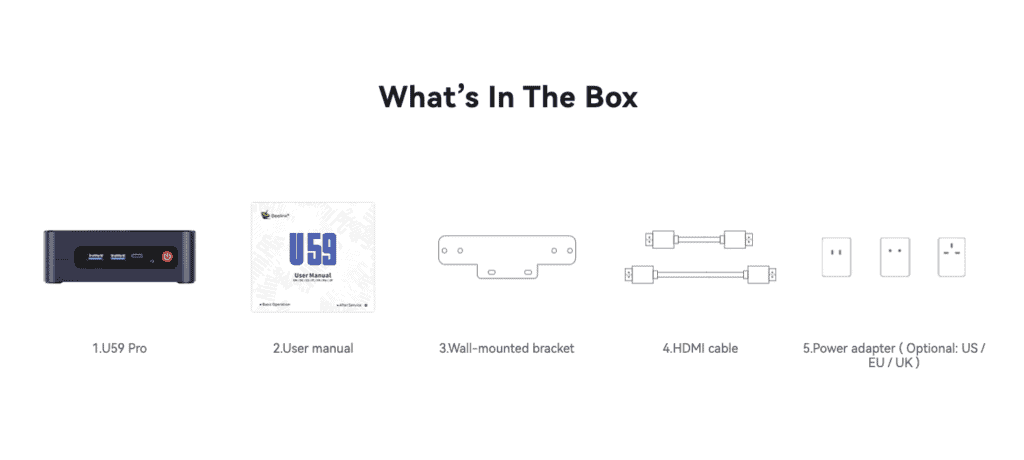
Buy the U59 Pro from the official website
Main Package of Beelink U59 Pro:

Inside the packaging you will find a U59 Pro mini-PC ready for review, a wall-mount bracket, a 36-watt power adapter, two HDMI cables, a bag of screws, and a user manual. Pretty typical for a mini-PC of this caliber. I really liked the wall mounted bracket since it can easily attach itself to the VESA placement behind any PC monitor, for a completely cable free – clean setup.
Improved ventilation – more power
If you’re in the market for a mini-PC the past years, then the outer appearance of the device isn’t going to impress you. It’s just a typical mini-PC with a rectangular casing with rounded edges that is completely dyed black and distributes its connections along its leading and trailing edges.

But that’s not all. The impressive stuff lies on the inside of the U59 Pro, where the redesigned ventilation system promises to improve performance by reducing the heat trapped inside the machine. Beelink’s approach is simple: they added some important slots on its side along with a larger fan inside that is responsible for always maintaining a good temperature.
Beelink U59 Pro has official dimensions of 124 x 113 x 42 mm, while a good number of available connections are appreciated, including four USB 3.0 ports, a non-detailed USB Type-C port, a 3.5mm combo audio jack, dual Gigabit Ethernet and two HDMI 2.0a outputs.

Design
Yes, the U59 Pro is tiny. Measuring only 124 x 113 x 42 mm, it is not much bigger than an average TV box, and takes up almost no room on your desk. You can even make it disappear by using the included bracket, which mounts the mini PC onto the back of any VESA compatible monitor.

It’s made out of acrylic plastic on the top, which gives the mini PC’s appearance a glossy and reflective look. It may be easy on the eyes when it’s clean, but unfortunately, it is not only a fingerprint magnet, but also easily attracts scratches. In any case, the U59 Pro is a budget mini-PC, so the rest of it is made out of plastic – however thanks to the beautiful metal-like coating, it doesn’t look too plasticky or cheap.

Inputs
The front of the mini PC sports a CMOS reset hole, two USB 3.0 ports, a multi-function USB-C port, a 3.5mm audio jack with mic support, as well as a red power button with a status LED built in. At the back, we can also see two more USB 3.0 ports, 2 full-size Ethernet ports, two HDMI 2.0 ports, and a DC-in port. The system is actively cooled with an improved ventilation design (as we previously mentioned), so there are plenty of vents on three sides of its case.
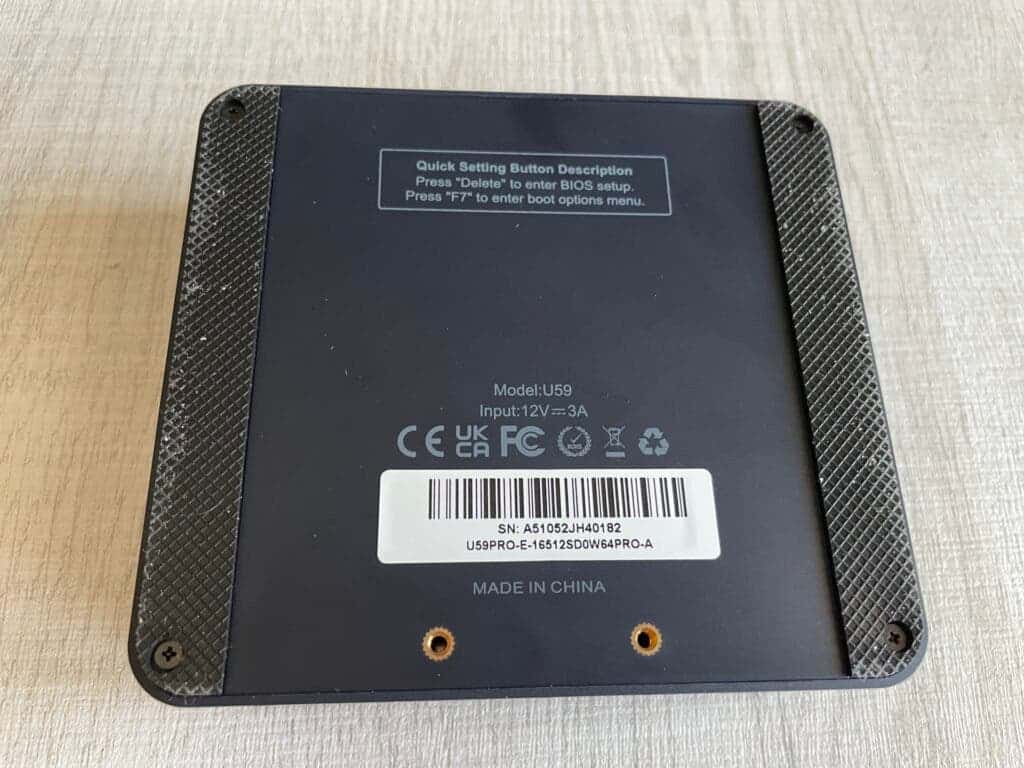
There are four rubber feet on the bottom side to elevate the U59 Pro while it sits on the desk. It’s easy to get into the heart of this mini PC: just remove the 4 screws at the bottom and then you’re able to see the RAM, SSD placement, along with the tiny motherboard and CPU. There is also a slot for a 2.5-inch SATA hard drive of up to 2TB but I am not sure if this is applicable at this time.
Gizchina News of the week

With a weight of just 330 grams, the U59 Pro mini PC is quite easy to handle, position at the center of any monitor or at the top of any desk. It wasn’t hard to remove it from its cables, place it into our backpack and transfer it to our office from my home. With its good build quality, it feels robust and sturdy in my hands, and looks like it will survive a reasonable amount of office abuse, possibly even occasional falls.
Setting it up the Beelink U59 Pro
Setting up the U59 Pro for our review was easy. Plug in the power adapter, a mouse and a keyboard, then you are good to go. During first-time start-up, you will need to go through some of the Microsoft Windows initialization protocols (choosing your region and language, connecting to the network, logging into your Microsoft account, etc), which is easy but does take some time.
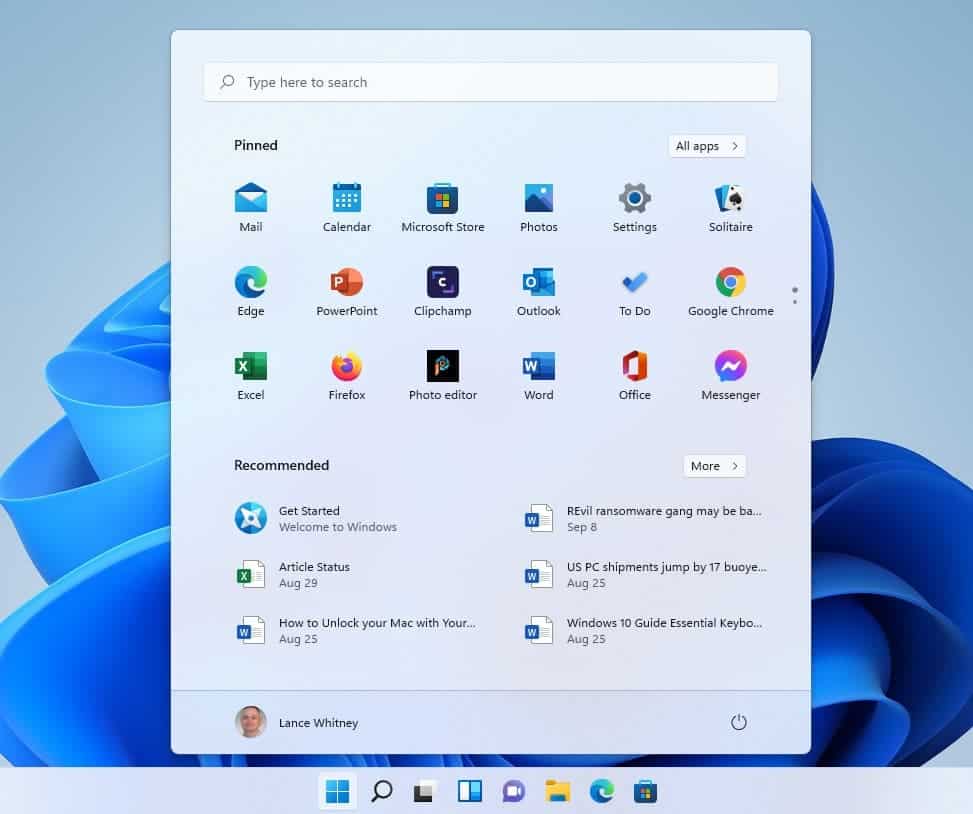
Performance of the Beelink U59 Pro
The Intel Celeron N5105 is a quad-core processor, without hyperthreading, clocked from 2 to 2.9 GHz with 4 MB of L3 cache memory and a TDP of 10 watts.It offers a little more than twice the computing capacities of a Celeron N5095.
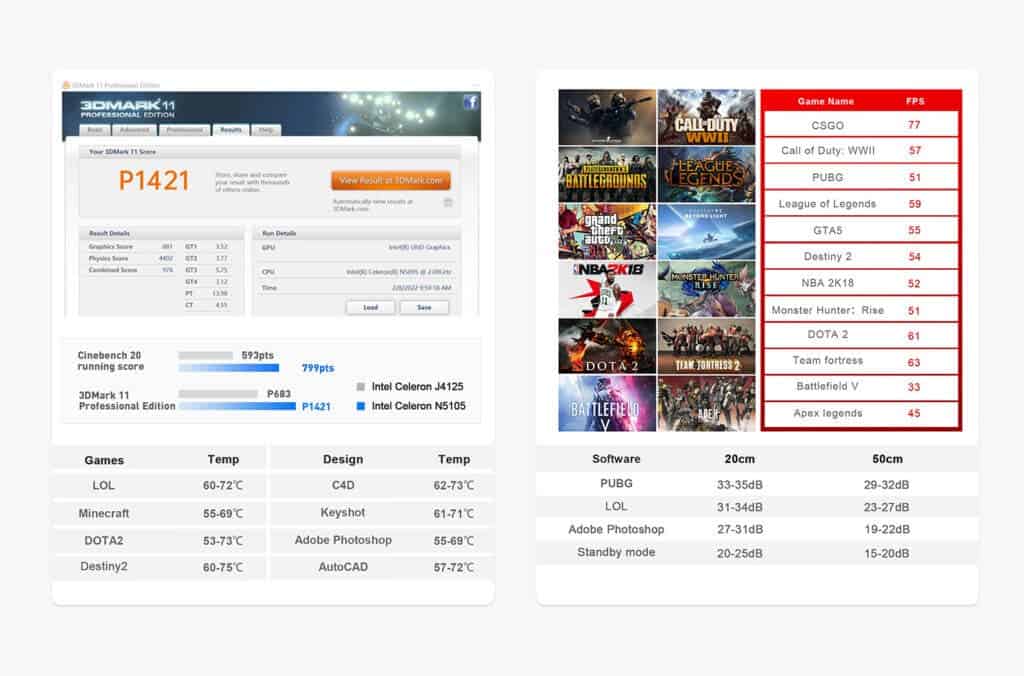
As a companion, two integrated DDR4-3200 memory slots are present in which each user can choose for a total of 8 GB or go up to 16 GB to achieve even greater fluidity, while its internal storage space is based on a M.2 SSD drive that also switches between 256 GB, 512 GB or 2TB! However, the current official pre-sale memory/storage combination is 16GB DDR4+512GB NVMe SSD, and no other storage options are provided. The inside of the fuselage uses a silent fan for active heat dissipation, and the shell is also equipped with a lot of cooling holes.
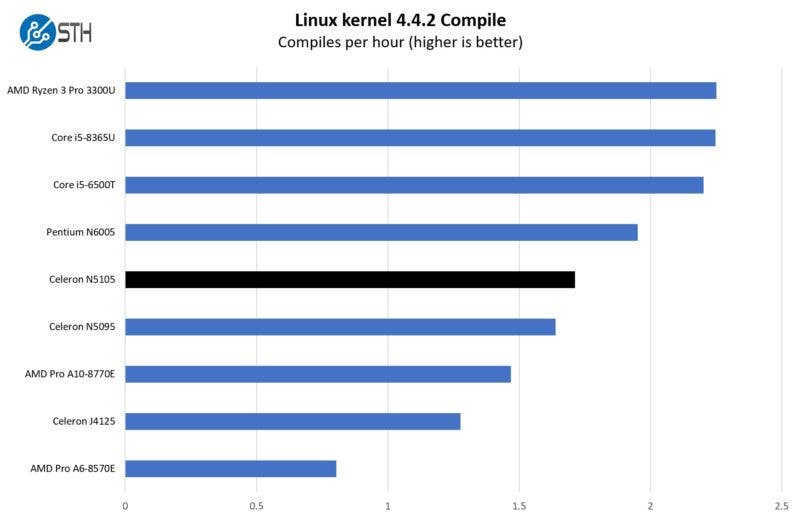
This is what this Beelink U59 Pro seems to be aiming for, a somewhat muscular entry-level for all everyday uses. With an Intel UHD graphics circuit hosting 16 Execution Units, the processor will provide the machine with enough to drive complete multimedia uses, surf, work and perform all classic office tasks. It is possible that the machine is even powerful enough to allow you to play old titles a little without worry.
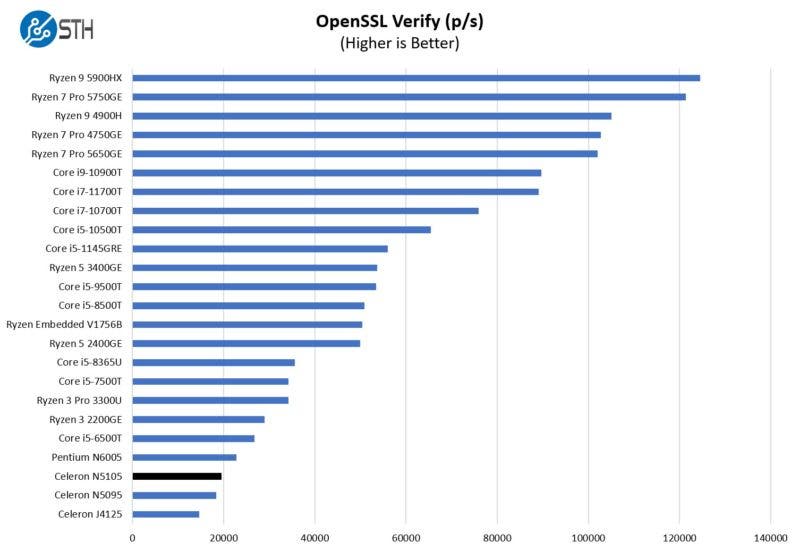
Ready for Windows 11
The mini PC in our review arrived from the factory with the Windows 11 operating system without any additional software that changes the original Microsoft experience and allows you to open several programs at the same time without problems. At the same time, this mini host can also support the installation of Linux-based operating systems including Ubuntu, Android x86, UOS and FydeOS, etc.
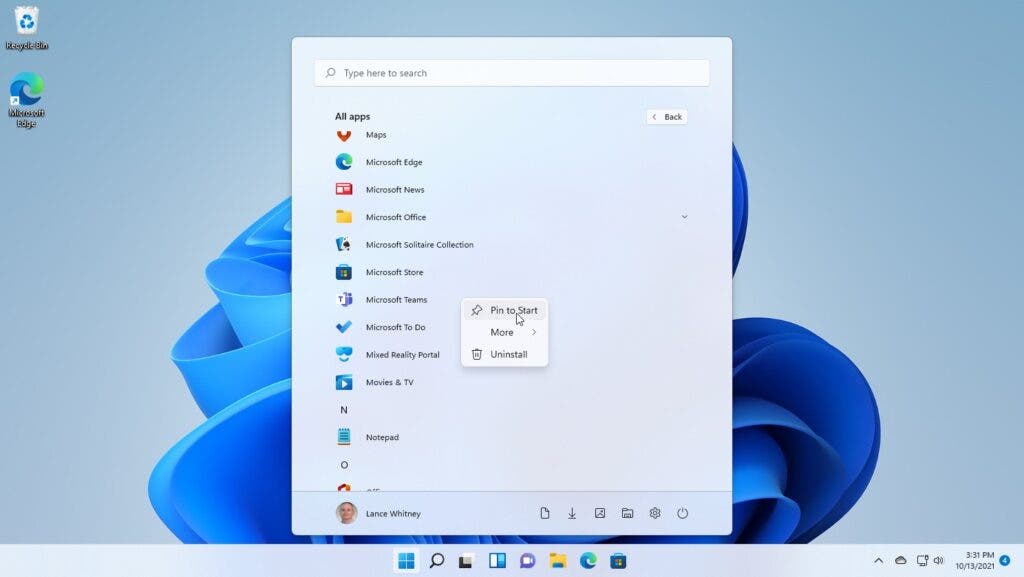
As a low-end Mini computer, Beelink U59 Pro naturally does not support the most advanced WiFi 6, but the difference between 2.4GHz/5GHz dual-band WiFi5 and WiFi6 in most home or office broadband environments is actually very small. The built-in bluetooth module of U59 Pro can wirelessly connect bluetooth earphones, speakers or keyboard and mouse. 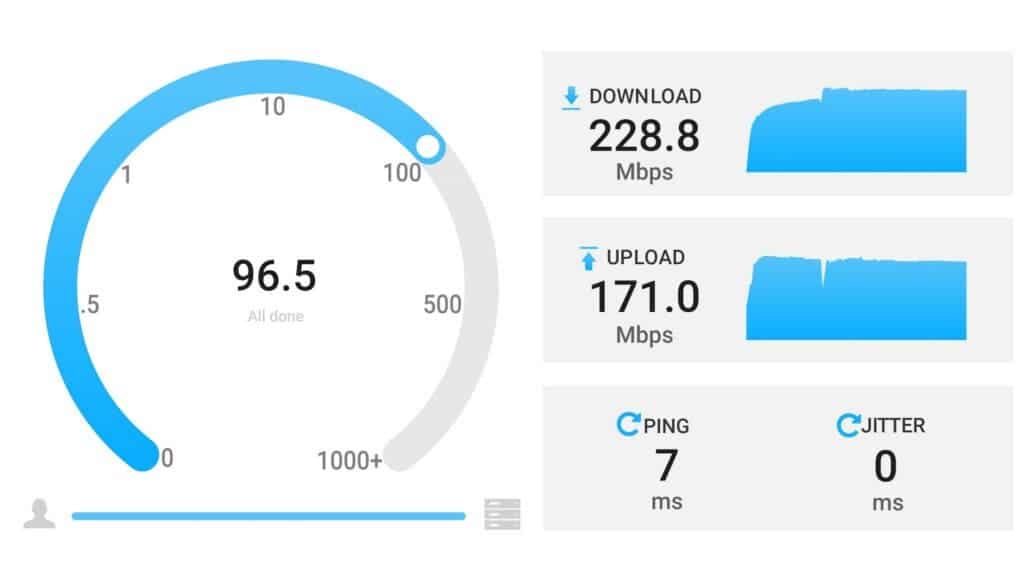
The fuselage has four HDMI3.0 ports and a Type-C port compatible with DP1.2, which can connect three monitors at the same time, and all support 4K@60Hz output, which is convenient for us to work more efficiently. There’s also a 3.5mm combo audio jack, dual Gigabit Ethernet and two HDMI 2.0a outputs.
Conclusion on Beelink U59 Pro
At present, Beelink U59 Pro is available at the official website of the manufacturer as 2 variants: the 8GB+500GB SSD with a price of 209 Euros and the 16GB RAM + 512GB SSD priced at 239 Euros. I believe that both prices are a complete STEAL, for a Mini PC with genuine Win 11 Pro operating system, compact design, a lot of interfaces, and typical mid-range performance. If you need a Mini PC that is easy to use and not expensive, Beelink U59 Pro is definitely a product worth considering.

Pros:
- Rich interfaces, which can connect three monitors
- Dual-channel memory
- Genuine Windows 11 professional operating system
- Small and compact body, elegant and attractive design
- Excellent performance, no pressure for audio-visual office
Cons:
- No memory card slot
- No Wifi 6 Support
- The material on the top of the body is prone to scratches/fingerprints
Buy the U59 Pro from the official website




