Samsung Galaxy Z Fold5 is around the corner, so it would be good to summarise most impressions about its predecessor – Samsung Galaxy Z Fold4. I’ve been using it on a daily basis for almost 10 months. This Samsung Galaxy Z Fold4 long-term review is focused on my personal experience and impressions. Those might be helpful if you were to purchase one now.
Galaxy Z Fold4 long-term review – Introduction
As you might already know, I also use Huawei Mate Xs 2, which I’ve also written about. If you are considering buying a foldable phone, you should read my Samsung Galaxy Z Fold4 vs. Honor Magic Vs comparison too.
I have to admit that I was a skeptic for a long time when it came to foldable mobile phones with flexible screens. Primarily due to the new technology, which in the first generations of such devices was at the very beginning. Actually, I had skipped all of the first three Samsung foldables and eventually decided to get the 4th generation. It’s because This one I considered mature enough to meet my desires and needs. So, this Samsung Galaxy Z Fold4 long-term is referring to this model in particular, not to its predecessors.
Galaxy Z Fold4 long-term review – Why I bought it?
When Samsung launched the first Fold on the market, if you wanted such a truly revolutionary product, you had to agree to a lot of compromises. Both in terms of the screen itself and overall usability. For example, the first generation was extremely sensitive to dust. The folding hinges were not even close to those which we can see today, and the cover display was barely of any use. So you had to pay a lot for a device that had to be taken care of like a newly born kitten.

The second and third generations had brought significant changes in every direction, but I’d avoided them too, though. Not so much because of immature technology, but because of my habit of using regular smartphones, which over time have reached a really high level of quality and usability.
When the fourth generation has arrived at the end of last summer, many things have changed. The cover display has finally become usable, although not to the maximum extent. For example, Xiaomi Mix Fold 2 is wide enough to be used like a regular smartphone with only a cover screen. The same applies to Huawei Mate Xs 2.
The foldable displays are cool, but…
The foldable display itself has undergone additional improvements, both in build quality and display itself. This resulted in such fashion that the difference between it and the one on the Samsung Galaxy S22 Ultra became practically negligible. Water resistance also arrived, which is an incomparable advantage compared to the first generation, but we are still waiting for dust resistance. Against all odds, the latter may often cause more damage than the water.
So, my journey with this device began when I became more interested in it, and collected more info about all it’s characteristics. The advantages of the large screen in the unfolded state do not need to be explained. However, what I was most concerned about was the overall thickness of the case in folded state.
What about the hinge?
When it comes to the hinge of the Fold4, I can praise it as much as some other parts of the phone. Just after a few months of use, the hinge simply broke down, leaving my phone in a half-folded state. It was replaced by a new one, but after several more months, I’m starting to experience similar issues again.
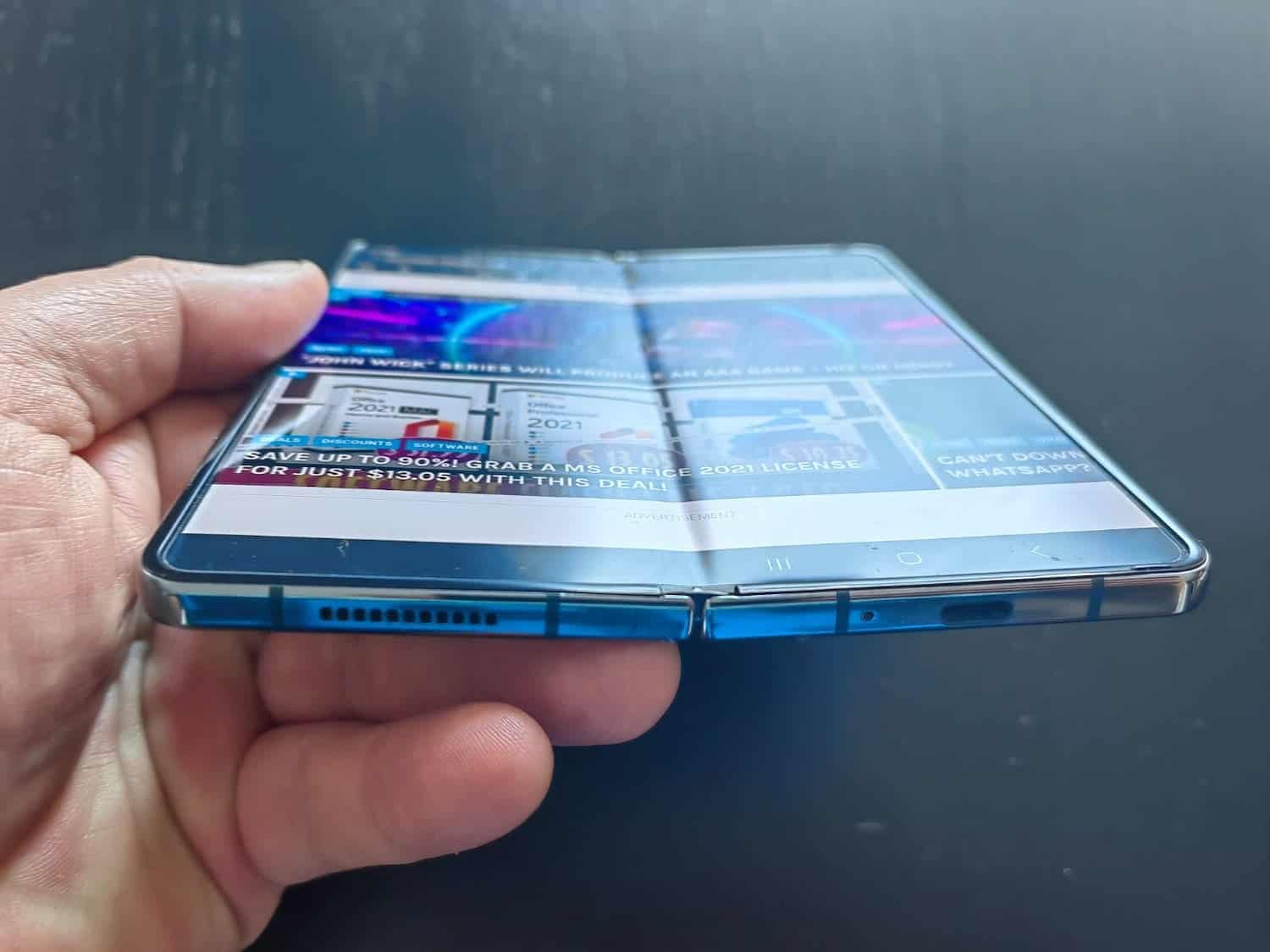
The result is that the display once again cannot be unfolded 100%, i.e. the display can’t get to a completely flat state. I find this very frustrating, and I’m considering taking to the repair center once again.
Samsung Galaxy Z Fold4 long-term review: Cover and Foldable displays
It turned out that I was right. The cover display on Samsung Galaxy Z Fold4 is not quite usable, apart from that it’s actually convenient to operate with one hand.
When I compared it with Huawei Mate Xs 2, which looks like a classic smartphone when folded, my frustration was obvious. This, of course, is not the case with the Fold4, since it is noticeably thicker, but also narrower. So there are two major flaws. In the meantime, Xiaomi also launched the Mix 2 Fold, which opens in the same way as Samsung, unlike Huawei (the other way around). Most importantly, it is significantly thinner in the folded state so it can be used like a regular phone too.
Huawei and Xiaomi managed to produce significantly thinner folding devices than Samsung. They also widened them so they are usable even in folded state. Still, they had other serious flaws, which could be potential deal-breakers. Huawei brings last year’s processor, without support for the 5G network, which is the result of American sanctions, and it also lacks waterproof certification. Although it comes without the Google apps, they can be installed in literally one minute.

Another issue is that Huawei, as well as Xiaomi, brings a version of Android that is not adjusted to large displays. So, this is Samsung’s main advantage. Therefore, Huawei and Xiaomi made objectively better devices in terms of hardware, while Samsung did a better job in the software domain. And this is actually the reason why I decided to choose the Galaxy Z Fold4 as one of my daily drivers.
Gizchina News of the week
Main advantage – Global availability
As you might already learn, I’m also using the Huawei Mate Xs 2 simultaneously. Also, Xiaomi has the problem of not being available on the global market, but only in China. Of course, you can always order it from one of the Chinese webshops. But in that case, be prepared for additional costs such as paying customs, VAT, separate postal fees, etc. After all, you are getting a device on which you will have to install Google services on your own because Xiaomi Fold comes with Chinese ROM, i.e. without Google services as well as Huawei.
When I started using my then-new Fold4, I immediately realized that I was missing the camera from my Galaxy S22 Ultra. Hence, one of the biggest compromises you’ll have to deal with is that the Fold4 simply doesn’t have as good a camera as the one stated above. Even S21 Ultra, and the S20 Ultra. 10x optical zoom, which I have been using for the past three years, I still miss it on this device even after 10 months of use. Moreover, it’s not just a matter of zoom, but also of photo quality in general.
What about other stuff?
Now you might think that the Fold4’s camera is bad, but that’s simply not true. It is only not as good as those on the Galaxy S lineup. Even though it’s not the best on the market, it is still quite usable for everyday use. Both for photos and videos. What might disappoint you is the selfie camera, hidden in the foldable display, but you can use the one on the cover display, which is incomparably better.
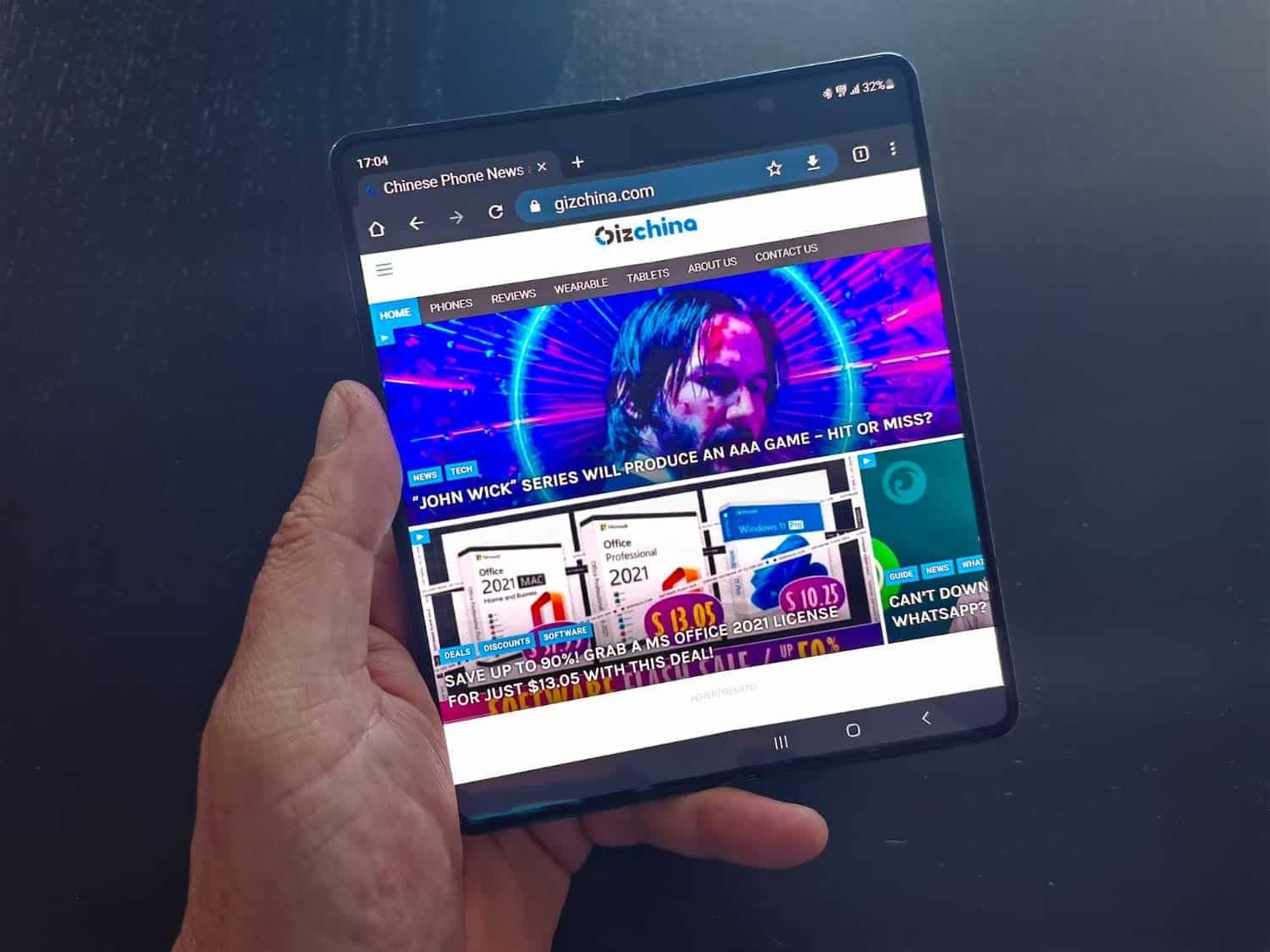
OK, enough with the flaws. Let’s talk about the advantages. Definitely, the best part of this device is its software. One UI based on Android 12L (and now 13) is something that neither Xiaomi nor Huawei owners can dream of. Many parts of the operating system are so well adapted to the large display with seamless switching from one app to another. One of the best features is multitasking, which allows three applications to be displayed simultaneously. Nevertheless, in most cases, you will use two. Each is on one half of the foldable display.
Samsung Galaxy Z Fold4 long-term review – Software
What I like in particular is that the device offers the possibility of completely “separating” the cover display from the foldable one. Namely, for each of them, you can separately define icons, shortcuts, widgets, background images, etc. For instance, you can put a widget with a to-do list on the cover display. But it can be located in a completely different place on the foldable display. The same applies to application icons. Because of this excellent feature, you can set priorities. That is, which applications or widgets do you need for quick viewing on the outside, and which when you unfold the device?
On the other hand, if you don’t like this concept, you can use settings to specify the outer one to be a mirror of the foldable one. Of course, this comes with a limitation in the ability to display the amount of content. And now we get to those big screen details I mentioned above. The first and most obvious advantage is reading the text on the web or in any other form, for example in Microsoft Word or a PDF. The same applies for presentations. This kind of screen offers an incomparably better experience. Sometimes more interesting, and more pleasing to the eye, and often more fun.
Websites and news aggregators (e.g. Flipboard, Feedly, Google News…) are much clearer, and because of the screen format. That is, they are easier to read. I can’t tell you much about the games, since I don’t really play them. However I’ve tried playing Asphalt 9, and it’s just not comparable to the one on the S22 Ultra or any other regular smartphone. I believe it’s the same with other games, at least those that are adapted to this type of screen.
Samsung Galaxy Z Fold4 long-term – Full screen apps
On the other hand, there are apps that are not adjusted to such a large display, so it can look a bit strange. For example, the Wolt app uses only the central part of the screen, with two empty edges on the sides. We should praise Netflix, HBO, and YouTube, whose experience is incomparably better compared to classic smartphones. The same applies to e-mail, Word, and Excel if you have to edit them on the go. Furthermore, if you’re trading stocks, equities, or crypto, i.e. if you often look at the graphs. The large display is very useful because it shows much more content and data.
I could list these advantages all day long and I wouldn’t get bored. But I also want to mention some little features that I didn’t really like or find useful. One of those is the so-called taskbar. So at the bottom of the screen, you can literally place a taskbar like the one on Windows. You edit it as you like, with an additional display of recently used applications. The problem is that those icons are too small for my fingers and not at the level of usability that I expected. I’m not saying that it won’t be useful for you, but I personally prefer the edge panel.
The keyboard
Another item I have to emphasize is the keyboard. In the basic settings, it comes cut in half. With a gap in the middle, which Samsung considered ergonomic. Truth be told, the new version of Gboard also offers a split keyboard. I prefer a regular full-sized keyboard, which I got used to after literally two days.
At the end of the story about the keyboard, let’s also mention the cover display. This one is narrow enough so you can use the keyboard with one hand. Just like on mobile phones from ten years ago. Still, jumping from one to another may cause OCD for some people.
Samsung Galaxy Z Fold4 long-term – Battery life
The 4400 mAh battery is not something this device can boast of, nor is the 25W fast charging. This is actually slow by today’s standards. Now we could discuss this problem for hours, but personally, I was ready for this kind of compromise. It’s because I knew that the battery would not last as long as the S22 Ultra. However, compared to it, this one offers more options that I personally need, and that I am now used to. It’s not a problem for me to charge the device twice a day or carry a powerbank along.

At the end, I can say that the Galaxy Z Fold4 really positively surprised me. With the compromises regarding the thickness (in the folded state) that I initially agreed to, though. That thickness is not a deal breaker, as it might seem if you compare it to a regular smartphone. All in all, a great device, with a lot of potential.
What I want to see in the successor is definitely a better job when it comes to hinge. Since we’ve already seen renders and rumors about Z Fold 5, we can’t expect a wider cover display. Bit, that drawback could still be compensated with some other great features that we’re not aware of at the moment.





