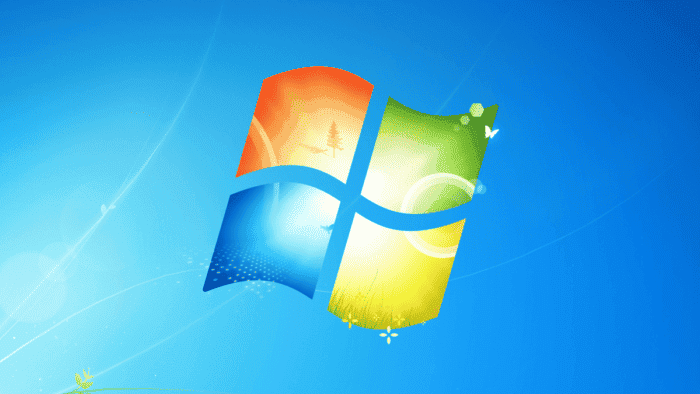Microsoft Windows is well known for its glory and for its fails. While Apple revolutionized the world with its personal computers, Microsoft pushed an Operating System that could reach the masses. While Apple developed its proprietary software to run on its hardware, Microsoft developed operating systems that could run on any device with the needed hardware. From the very first Windows release to the current Windows 11, the company has pushed multiple innovative features. Some didn’t make any buzz, while others, have completely revolutionized computing. From the Start Menu, to the Metro UI, Microsoft is always trying to dictate trends, for the good and for the bad.
Through this article, we’re listing the Top 5 Most Remarkable Windows features that made quite some buzz and cross generations. (Via).
1 – The Start Menu
Ah… The Start Menu, perhaps, the most iconic Windows feature of ever! It was first introduced in Windows 95, and really changed how people used the OS. It soon became a mark of Windows, giving users quick access to apps, features with just a few clicks.

Windows 95 revolutionized interactions with the Start Menu. The theme continued with subsequent version Windows 98, Millenium, and became even better with Windows XP. Windows XP expanded the Start Menu giving it two columns, where you see programs on the left and additional folders like Documents and Music on the right. Microsoft added a search box, additional menus and settings with Windows 7 and Vista. However, with Windows 8, the company decided to leave it behind… And it was the worst decision that determined the fate of Windows 8.
Windows 8 pushed a new kind of interaction
Windows 8 decided to push people on a new way of interacting – Live Tiles and the Metro UI. It would display information about your favorite apps at a glance but didn’t make it easy to find everything else. Most of users didn’t like it, and Microsoft had to bring a remedy to this with Windows 8.1. The company added the Start Menu back, but it was just a shortcut for the Metro UI. With Windows 10, the company brought the Start Menu back by incorporating the tiles into this start menu, along with the option to pin apps and resize them.
Windows 11 pulled a controversial move by moving the Start Menu to the Middle of the Taskbar by Default. It also killed off Live Tiles for simpler app icons, recommended content, and a more prominent search box. Despite this, it’s still there, and people accepted the change. Microsoft can change the Start Menu, but we are sure it won’t remove it again.
2 – Internet Explorer
Internet Explorer had quite a start in 1995. The internet was booming, and the new app came bundled into the OS offering people a quick way to get online and visit websites. It launched the first browser war, competing with products like Netscape and causing Microsoft to face claims that it was aiming to be a monopoly and stifle competition forcing users into Internet Explorer.
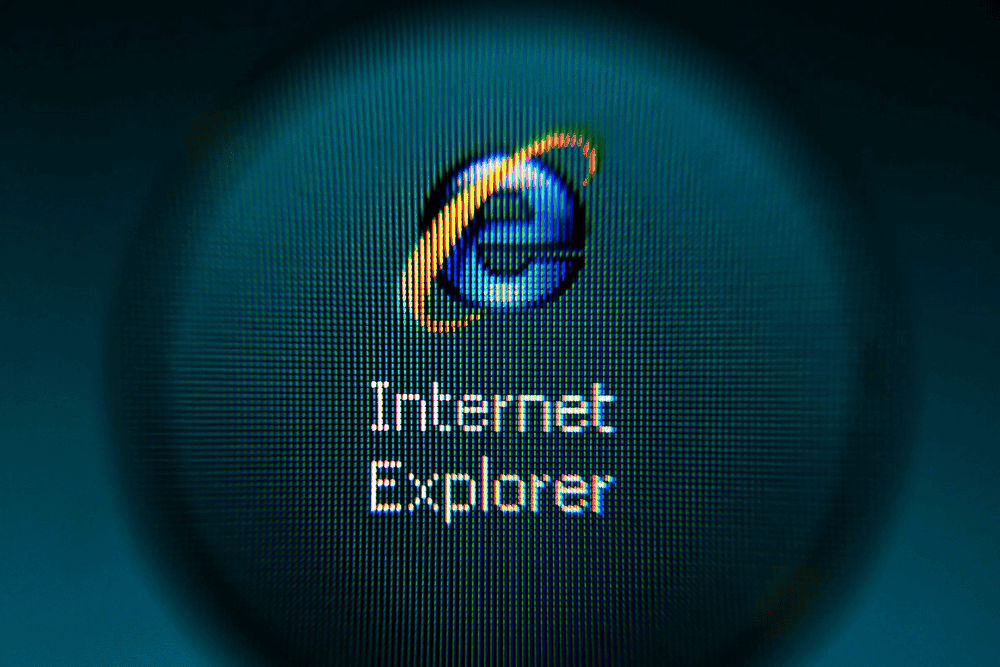
Internet Explorer saw glorious days, but these started to fade with the rise of better alternatives like Mozilla Firefox, and finally, Google Chrome. The last basically killed IE’s explorer and quickly became the most popular web browser. In the end, Internet Explorer became just a reason for jokes, as the browser you open once jsut to install other browsers. Internet Explorer lasted 11 versions, and was eventually replaced by Microsoft Edge. It still lives in spirit, as Edge features an “Internet Explorer” mode for legacy websites.
Gizchina News of the week
3 – Bundled Games
Perhaps, this is not the most remarkable revolution, but was one that certainly added some heat to the “gaming on PC” back then. When people was thinking on PCs for professional use and other stuff, Microsoft decided to implement native games and prove that PCs can also be used for fun. Windows 1.0 came with a game called Reversi, that helped users to get used to the mouse.
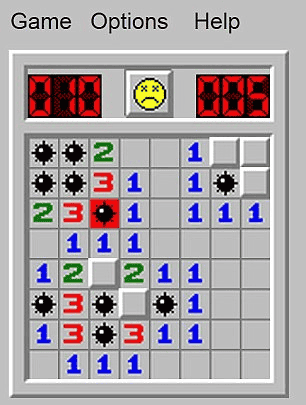
Many games were added on subsequent versions like Solitaire. Don’t forget the Minesweeper, FreeCell, and 3D Pinball.
4 – Widgets and InkSpace
With Vista, Microsoft introduced Widgets allowing users to put small windows on the desktop for various things. For example, you could add a small clock on the desktop or perhaps set a small window of calendar, or even notes. Vista didn’t make much success, but the feature was carried over with Windows 7. Unfortunately, Microsoft killed the Widgets in subsequent Windows versions, but hearing the popular cry, decided to bring it back with Windows 11. It’s not as cool as it used to be on Windows 7 days, but it’s something.

Also, another interesting feature was the Windows Ink. With the rise of Touchscreen devices, Microsoft introduced Ink back in 2016, giving users a quick way to interact with devices using digital stylus or pen. The dedicated workspace had links to apps like Sticky Notes and etc. With Windows 11, the dedicated Ink Workspace is gone, but many elements are still there.
5 – Linux and Android Apps
The latest impressive feature added on Windows was the inclusion of Linux and Android sub-systems. Many years ago, people would consider this unthinkable. However, Microsoft saw it couldn’t beat Android in the mobile scene and decided to accept it. It also accepts Linux as an existing force now. In August 2016, the company released Subsystem for Linux on Windows 10. It allows developers to code programs on much easier. It gives access to Linux command line tools and apps, right alongside Win ones.
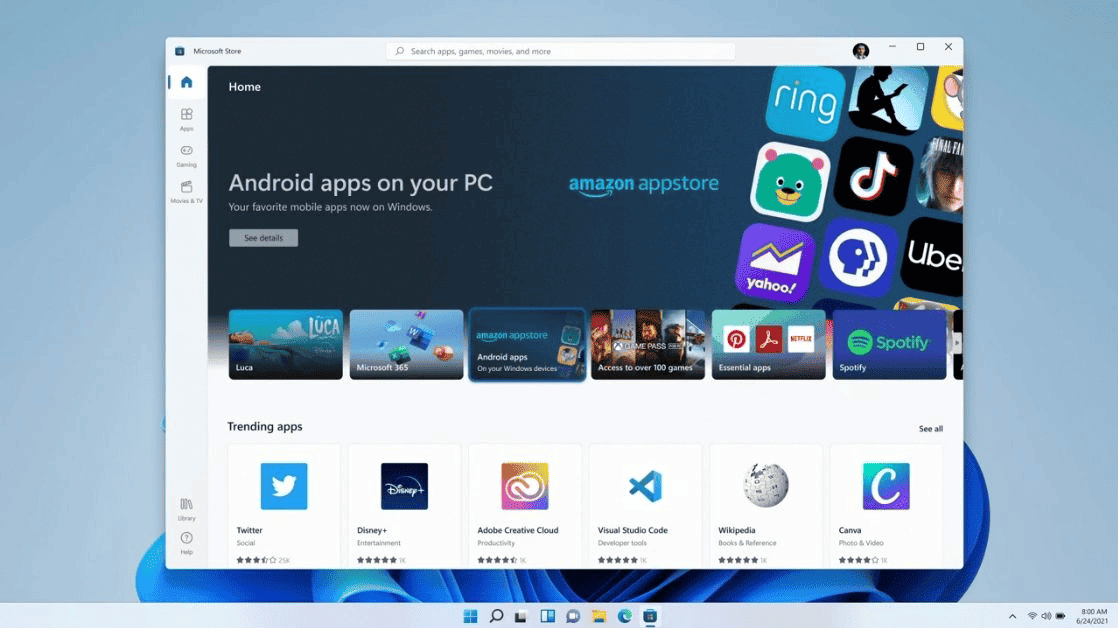
The feature is still in Windows 11 today, and Microsoft added another developer-friendly and consumer-friendly option: The Subsystem for Android. It runs with Amazon App Store and allows you to run Android Apps on Windows. The app selection is limited, and since Google Play Store and Google Play Services aren’t included.
Conclusion – Tell Your Story
Windows certainly is not limited to the above-listed features. Perhaps, you had your personal favorite? Let us know in the comments section what was the most memorable inclusion in Windows over these past years.